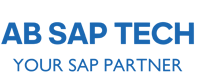Diagnosis
You have set the “delivery completed” indicator for a stock transfer item.
System Response
You can only set the “delivery completed” indicator in stock transfer items if
- the sum of the goods issue quantities in the supplying plant equals the sum of the goods receipt quantities in the receiving plant
- the sum of the delivery note quantities is equal to the sum of the goods receipt quantities.
Procedure
Cancel the “delivery completed” indicator.
Problem description:
When the inbound delivery is goods receipted in EWM, PPF is triggered and will update the status in the S4 core delivery (in IM). For this example, the message got stuck in queue and the update is failed. The queue can be seen in the tcode SMQ2.
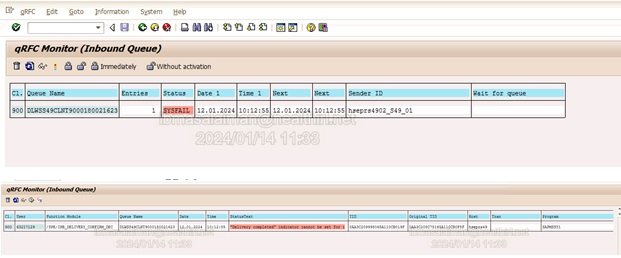
GR done in EWM:
This is inbound delivery where the GR is done and the PPF is triggered.
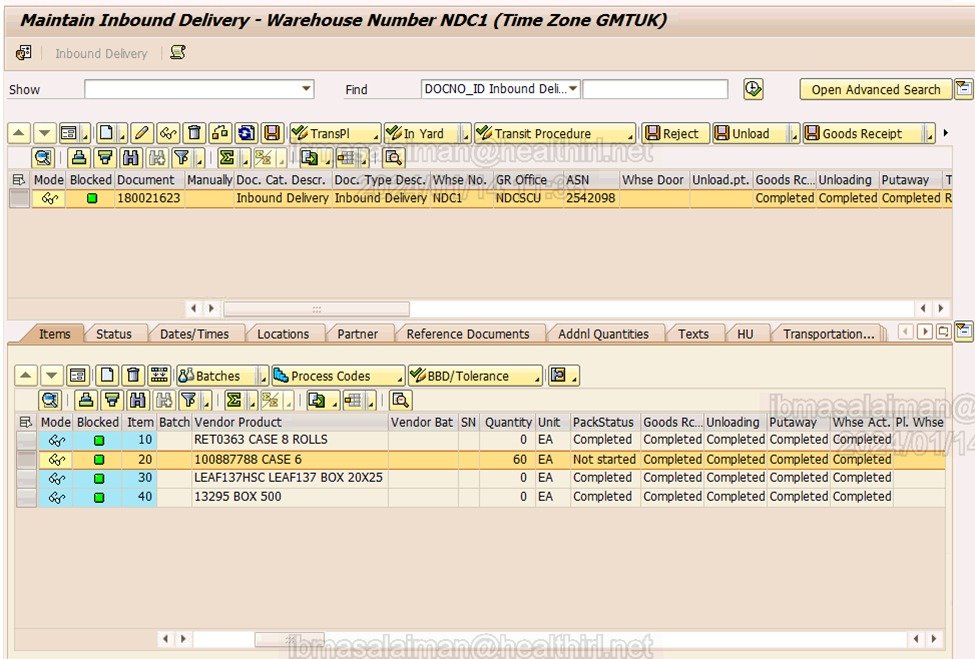
Not replicated in S4 core:
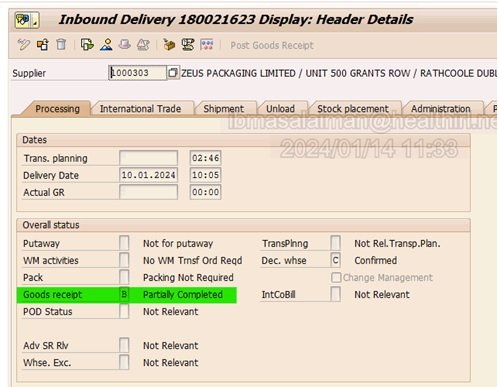
Reason for failure: This queue failure happened as the users done the goods receipt with wrong data in EWM delivery and deleted the original queue in SMQ2 and reversed the GR and then GR again.
Explanation:
In this example, the delivery quantity in EWM delivery line item 20 is 60 quantity. The user used the process code in the delivery for the line item 20 and changed the delivery quantity to 600. Then the user did the goods receipt. The PPF is triggered with the quantity 600 and failed in SMQ2 as the quantity in S4 core is just 60. The SMQ2 error message is given below.